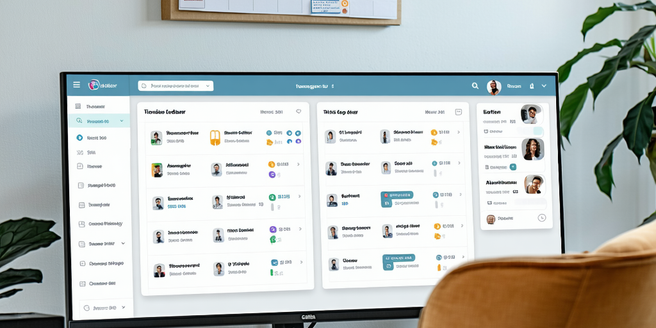
Introduction to Organizational Tech Tools
In the fast-paced digital age, organizational tech tools have become indispensable. They help streamline tasks, manage time efficiently, and boost productivity. From digital calendars to task management apps, a variety of tools are available to cater to different needs and preferences. Understanding the potential and functionalities of these tools is crucial for choosing the right fit for personal or professional use. These tools not only keep individuals and teams organized but also enhance communication and collaboration. By automating mundane tasks and minimizing human error, they free up time for more meaningful work, thereby fostering a productive and efficient working environment. As technology continues to evolve, staying updated with the latest organizational tools is essential for maintaining a competitive edge in both personal and business contexts.
Digital Calendars: Stay on Schedule
Digital calendars have revolutionized how we manage our schedules, offering a level of convenience previously unattainable with traditional paper calendars. These tools sync across devices, ensuring your calendar is always updated, regardless of which device you’re using. Features such as notifications and reminders help you never miss an important meeting or deadline. Many digital calendars offer the ability to share your calendar with colleagues, friends, or family, facilitating better planning and coordination. Customizable features allow users to color code events, set recurring appointments, and integrate other applications—such as task management tools—creating a comprehensive organizational ecosystem. Digital calendars not only simplify planning but also enhance time management by providing an overview of commitments at a glance. Their adaptability and accessibility make them a fundamental tool for staying organized in a digital world.
Task Management Apps: Master Your To-Do List
In a world overloaded with tasks, task management apps have become crucial in helping individuals and teams maintain productivity. These apps offer a centralized location for listing tasks, setting priorities, and tracking progress. Some popular tools offer features like due dates, reminders, and the ability to break tasks into subtasks, making them more manageable. Collaboration features allow for easy delegation and monitoring of team tasks, providing clear assignment and accountability. The visual representation of tasks through kanban boards or lists provides an intuitive understanding of what needs to be done. Integrations with other apps, such as digital calendars, ensure seamless scheduling and overcoming the chaos of scattered to-do lists. By employing task management apps, users can focus on their priorities, reduce stress, avoid overwhelm, and effectively master their list of obligations.
Note-Taking Tools for Capturing Ideas
Note-taking tools have evolved beyond simple text editors to become dynamic platforms for capturing and organizing thoughts. These digital tools support multimedia inputs, allowing users to include images, audio, and even video in their notes. Real-time synchronization across devices ensures that insights captured are accessible anytime, anywhere. Organizational features such as notebooks, tags, and search functions help sort and retrieve information efficiently. For teams, collaborative note-taking aids in sharing ideas instantly, promoting innovation, and collective contribution. Integrating with other digital tools enhances their functionality, creating a comprehensive digital workspace. Whether for educational purposes, professional projects, or personal organization, digital note-taking tools provide a versatile solution that adapts to different needs, helping users to capture ideas, structure information, and turn thoughts into action.
Cloud Storage Solutions for Easy Access
Cloud storage solutions have transformed data management, providing easy access to files from any device with internet connectivity. These versatile tools eliminate the need for physical storage devices, offering secure and scalable storage options. With features that allow users to share files and collaborate in real-time, cloud storage facilitates teamwork and efficient project management. Advanced security measures, such as encryption and two-factor authentication, protect sensitive data from unauthorized access. The ability to backup files ensures data recovery in the case of hardware failures or accidental deletion. Cloud storage seamlessly integrates with other digital tools, enhancing productivity by enabling smooth file sharing and access. For both individuals and organizations, cloud storage solutions offer a convenient and reliable way to store, share, and manage data in an increasingly digital world.
Team Collaboration Platforms for Efficient Communication
Team collaboration platforms are revolutionizing the workplace by fostering efficient communication across distributed teams. These platforms integrate various tools—messaging, video calls, file sharing—into one central hub, reducing the need for multiple applications. Real-time communication and document sharing capabilities enhance productivity, allowing teams to work together seamlessly regardless of physical location. Features such as task assignment, status updates, and progress tracking promote transparency and accountability within teams. These platforms also support integrations with other software, enabling streamlined workflows and data sharing. By breaking down communication barriers, team collaboration platforms facilitate a more cohesive, engaging, and agile working environment. Whether working remotely or in-office, these tools are vital in adapting to modern collaborative demands, ultimately driving team success and business growth.
Automation Software to Streamline Repetitive Tasks
Automation software is a game-changer in maximizing efficiency by streamlining repetitive tasks that typically consume valuable time. These tools automate functions such as data entry, email responses, and even complex workflows, allowing employees to focus on higher priority tasks. Automation reduces errors and increases consistency, thereby enhancing the quality of work output. Such software often integrates with various apps, providing a seamless workflow that ensures all systems work harmoniously together. Businesses, especially, benefit from automation as it facilitates scaling operations without proportionally increasing costs. From simple reminders to robust business process automation, these tools help optimize resource allocation. By embracing automation, individuals and organizations alike improve their productivity and competitiveness in a rapidly advancing digital landscape.
Time-Tracking Apps for Boosting Productivity
Time-tracking apps have become instrumental in understanding how time is spent across projects and tasks, significantly boosting productivity. By recording hours spent on various activities, these tools offer insights into the efficiency and allocation of time resources. They help identify bottlenecks and areas where improvements can be made, promoting better time management. Many time-tracking apps provide features such as invoicing, budget tracking, and integrations with project management tools that support comprehensive project oversight. For freelancers and businesses alike, these apps streamline billing processes by automatically generating invoices based on tracked time. By having a clearer picture of time utilization, individuals can prioritize tasks effectively, reduce wasted hours, and focus on activities that add the most value, thereby enhancing overall productivity and achieving work-life balance.
Budgeting and Financial Tools for Better Planning
Budgeting and financial tools offer essential support in managing both personal and business finances, paving the way for better planning and financial health. These digital solutions assist in tracking income, expenses, and savings goals, providing a transparent view of one’s financial status. Features such as automated transaction categorization, budget creation, and financial forecasting contribute to informed decision-making. Integration with bank accounts ensures up-to-date financial information and simplifies the process of maintaining financial records. Alerts and reminders help users stay on track with payment schedules and avoid late fees. By facilitating a structured approach to financial management, these tools empower users to make conscious financial choices and plan for future needs with confidence. Embracing these tools can lead to improved financial discipline, reduced stress, and enhanced financial stability.
Conclusion: Finding the Right Tools for You
The key to unlocking productivity and efficiency lies in finding the right organizational tech tools tailored to your specific needs. It is important to assess the functionalities of different tools, their integration capabilities, and ease of use before incorporating them into your personal or professional workflow. While technology offers a myriad of solutions, not every tool will fit every requirement. Trialing multiple tools can help determine the best fit based on personal preferences and working styles. Remember, the ultimate goal is to enhance your productivity and organization without adding complexity. Therefore, ongoing evaluation of the tools in place is necessary to ensure they continue to meet evolving needs. By thoughtfully selecting and utilizing the right organizational tools, individuals and teams can significantly boost efficiency, collaboration, and overall productivity.
